Best Laptops of 2025
In today’s digital age, laptops have become essential tools for work, study, and entertainment. With a vast array of options available, choosing the right laptop can be overwhelming. This guide will help you navigate the market and find the perfect device to suit your needs and preferences.
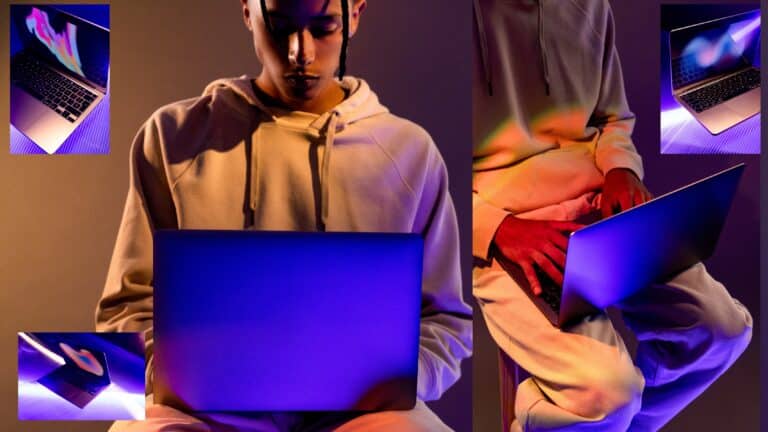
Key Factors to Consider:
- Budget: Determine your budget to narrow down your options.
- Processor: Consider the processor’s speed and core count for performance.
- RAM: Ensure sufficient RAM for multitasking and running demanding applications.
- Storage: Choose between SSDs or HDDs based on your storage needs and budget.
- Graphics Card: If you need powerful graphics for gaming or design, consider a dedicated GPU.
- Display: Evaluate screen size, resolution, and type (e.g., IPS, OLED).
- Battery Life: Ensure the battery can last throughout your workday or study sessions.
- Operating System: Choose between Windows or macOS based on your preferences and existing devices.
- Design and Build Quality: Consider factors like weight, portability, and durability.
Laptops Recommendations:
- Professional Laptops
- Best Gaming Laptops
- Top Budget Laptops
FAQs:
What is the difference between an SSD and an HDD?
SSD (Solid-State Drive): Faster, more reliable, quieter, and consumes less power than HDDs. However, they are generally more expensive per gigabyte.
HDD (Hard Disk Drive): Traditional storage solution with lower cost per gigabyte but slower performance and higher power consumption.
How much RAM do I need for a laptop?
The amount of RAM needed depends on your usage:
Basic tasks (web browsing, word processing): 4GB is sufficient.
Moderate tasks (photo editing, video streaming): 8GB is recommended.
Demanding tasks (gaming, video editing): 16GB or more is ideal.
What is a good graphics card for gaming?
A good graphics card for gaming depends on your budget and desired resolution and settings. Some popular options include:
NVIDIA GeForce RTX 40 series
AMD Radeon RX 7000 series
Can I upgrade my laptop’s RAM or storage?
RAM: Many laptops allow for RAM upgrades. Check your laptop’s specifications to see if it has upgradeable slots.
Storage: Some laptops allow for storage upgrades, often by replacing the HDD with an SSD. However, this might require technical expertise or professional assistance.
Conclusion:
By carefully considering these factors and exploring the recommended products, you can find the best laptop to suit your lifestyle and needs. Remember to prioritize your specific requirements and compare features to make an informed decision. And choose best platforms like Amazon